Introduction
IBM Planning Analytics Workspace version 86 released a Git integration feature that allows users to interact with a Git repository (GitHub, Microsoft Azure, or AWS Code Commit) directly from the Data and Models interface within Workspace. A Git repository is a centralized location where modelers can store and manage TM1 objects and documentation outside of a Planning Analytics server. This integration feature can significantly improve version control, server management, and collaboration.
What is Git?
Git is a distributed version control system (DVCS) used for storing code and version control during software development. Git’s collaboration, traceability, and integration capabilities make it exceptionally popular among the software development community.
How does Git work?
Git is comprised of branches that separate content (e.g., code, documentation, etc.) in a software project. Developers can work on individual pieces of code, test new features, or fix bugs in individual branches without impacting the main branch which stores the latest version of the project. Once a branch has been approved by the team, that branch can merge into the main branch. The process of requesting a merge with the main branch is called a pull request. Platforms such as GitHub, Azure DevOps, and AWS Code Commit offer robust capabilities for reviewing branches as team members are able to evaluate files, leave comments, and vote to approve the merge.
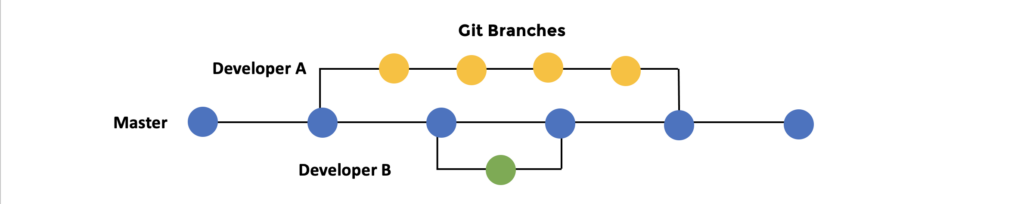
Advantages of Git Integration
- Git is a free open-source trusted solution that has become an industry standard and is continuously improving.
- Git integration capabilities work with most tools and products across the software development ecosystem.
- Git enables several developers to work simultaneously on the same project.
- Git significantly improves visibility and traceability of non-linear development.
- Git’s commitment to security and optimizing performance has put it at the forefront of other systems.
Planning Analytics Use Cases
Within the context of Planning Analytics, a Git repository can be used to:
- Monitor modifications, restore past versions, and collaborate with others on TM1 objects such as turbointegrator processes, cube rules, dimensions, etc.
- Store server documentation, user/admin training guides, test plans, configuration documents, notes, and other PA documentation in a centralized location for streamlined access and improved management.
- Decrease server downtown and avoid workflow disruptions by migrating TM1 objects in/out of a Planning Analytics server without being required to stop the server.
- Expedite project timeline and deliverables with multiple developers simultaneously contributing to project content, eliminating dependencies on individual contributions.
- Improve troubleshooting efforts by leveraging Git’s version history capabilities.
How to Access the Git Integration in Workspace
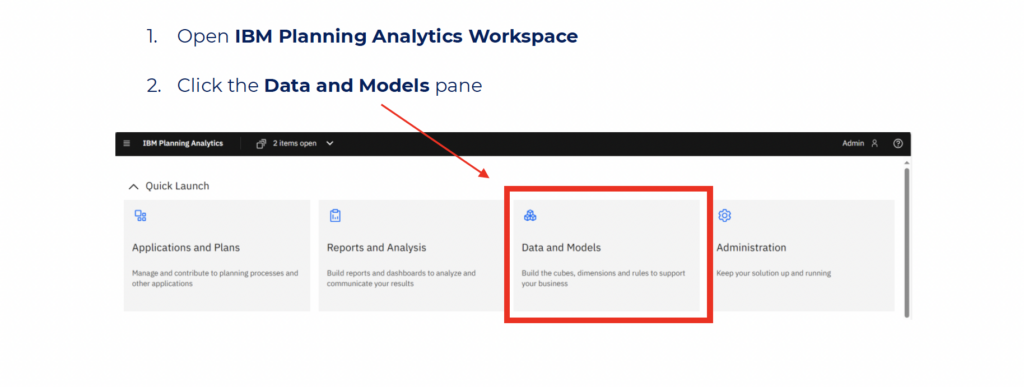

Limitations and Considerations
The IBM Planning Analytics Git repository integration feature is continuously being refined by IBM developers. The feature was first released in April 2023 and has already seen significant improvements. Although the following limitations may not exist in future releases, understanding the current limitations and considerations is important to effectively utilize the feature.
Limitations
Data is not included when modelers push cubes or cube views into a repository. Therefore, a cube or cube view deployed into an environment from a repository will be blank. Additionally, attributes are not retained when a modeler adds a dimension to their Git repository.
Considerations
The branch structure of the repository is extremely important to understand before migrating objects to/from a Planning Analytics server.
Specifically, when a modeler updates an IBM Planning Analytics environment from their repository, they will be prompted to select the branch they want to update from. Every object existing within the selected branch will migrate into the IBM Planning Analytics environment. In other words, modelers are unable to pick and choose which objects they deploy and instead will use branches to dictate which objects will be migrated into environment.
For example, suppose a modeler is required to push Cube A into their production environment from their development environment. However, the modeler added Cube A and Cube B to the same branch. When the modeler updates their environment from the branch, both Cube A and Cube B will migrate into production. It’s essential modelers utilize branches to separate their IBM Planning Analytics objects for deployment.
Conclusion
The Git repository integration feature is significant for improving workflows, collaboration, and server control in IBM Planning Analytics. Learn more about the Git repository integration feature here, or contact a Data41 team member today.
